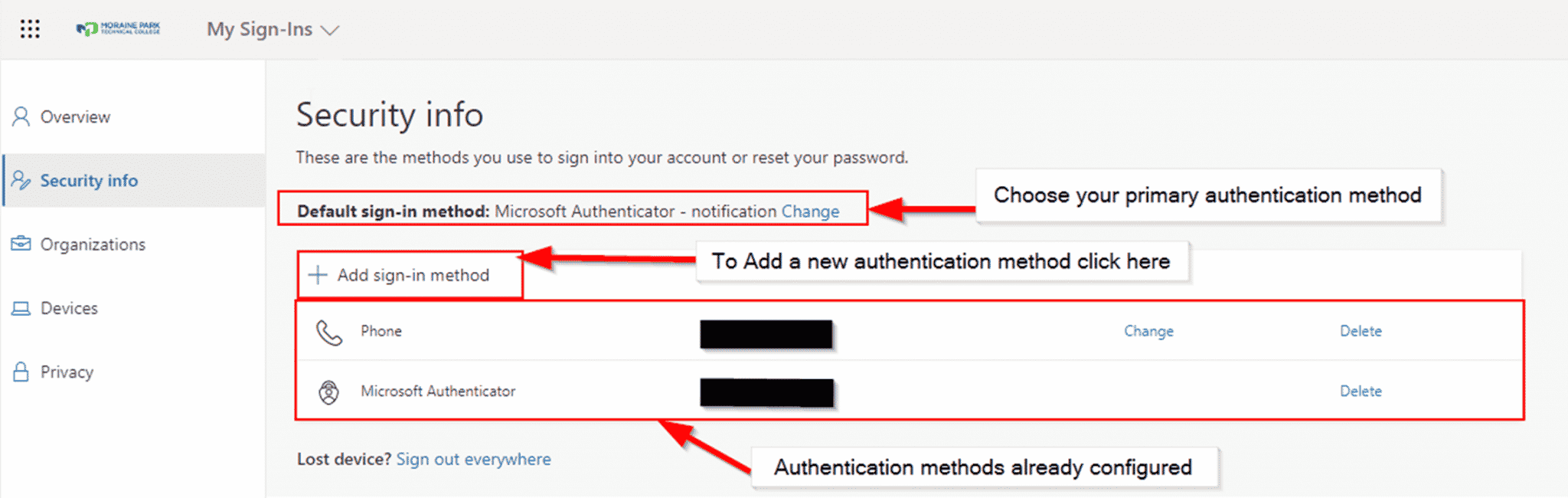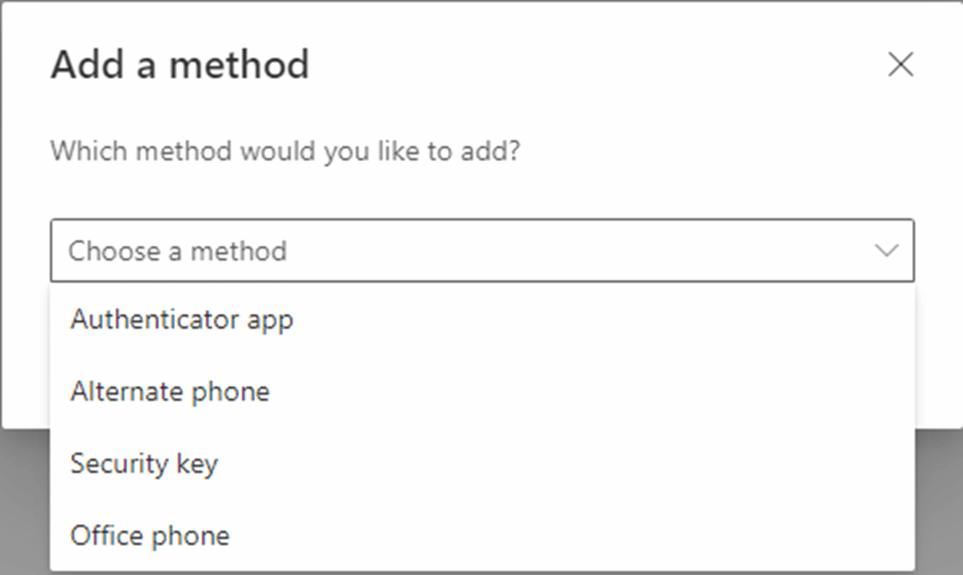Your MFA security information is located at: https://aka.ms/mfasetup
After authenticating with Microsoft, you will see the Security Info page. Here you can:
- Choose your primary method of authentication.
- Remove unused methods of authentication. (Ex: Phone is replaced and Microsoft Authenticator App is no longer available for that device)
- Set up new methods of authentication. It is recommended that you set up Microsoft Authenticator with a secondary method of Phone.
To add a new method such as Phone or Authenticator App:
- click + Add sign in method
- From the drop down, select the method you would like to select.
- A setup wizard will launch with further instructions.
Once complete, you will see the new method added to the list on the Security Info page.